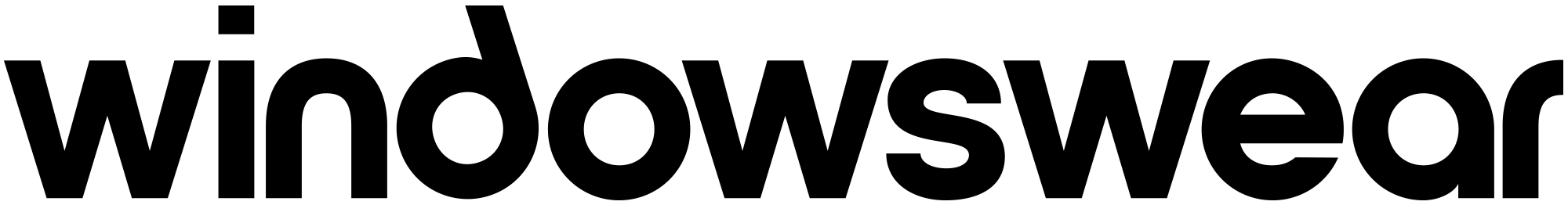Did you know more than half of consumers consider fast response times to issues and requests the most important part of a brand experience? Consequently, marketers believe that changes to labels should be implemented in two weeks or less in order to live up to consumers’ high expectations. Fortunately, there’s no reason why you wouldn’t be able to meet the demand for faster turn times and cost-effective short runs – despite having to comply with increasingly strict regulations – as label production workflowautomation is now easier than ever.
Tip #1: Automate the stepping process
Finalizing layouts outside of an automated workflow can be needlessly time-consuming. Brian Jaworski, Product Manager for VIVA, agrees: “One layout could take as much as two to three hours to finalize [manually], and sometimes we have as many as fifteen different layouts. Now, […] stepping is done in two to three minutes.” The solution VIVA uses today? Automation Engine, which saves VIVA’s prepress operators nearly 160 hours of stepping per week. Extra tip Esko’s Automation Engine QuickStart for Labels comes preloaded with proven workflows for label production. It only takes five days to get you up and running and start reaping the benefits! 
Tip #2: Opt for automated PDF proofing
VIVA also uses Automation Engine for automated PDF proofing, enabling their prepress operators to fully focus on preparing artwork files. Jaworski: “Having finalized the art, you’d need at least a half hour to bring the art into the template and manually enter all of the information. With the Esko workflow, once you launch it, all of the necessary information is retrieved from our MIS.” VIVA also reports using Automation Engine to choose halftone screening and take care of silk screen layers, distortions, etc.
Tip #3: Centralized spell checking for label production
Sometimes the best solutions are also the simplest. Take automated spell checking, for instance. Jeff Hochhausen, Production Graphics Manager for Bemis, explains: “Many of the words used in customer files are not in the standard Illustrator dictionary, and every single operator out there would have to add those terms to their Illustrator instance. With Global Vision, an Esko Automation Engine feature, we can now use one central library rather than each operator maintaining his or her own, and that makes spell checking faster and more reliable.” 
Tip #4: Keep your workflow automation flexible
If you’re not yet operating on a global level, chances are you will be in the coming years. That’s why it pays to prepare your workflow for international collaboration workflows – or at least leave the option open – and why Esko’s automated workflow platforms are able to integrate with third-party solutions. Inspired by What They Think