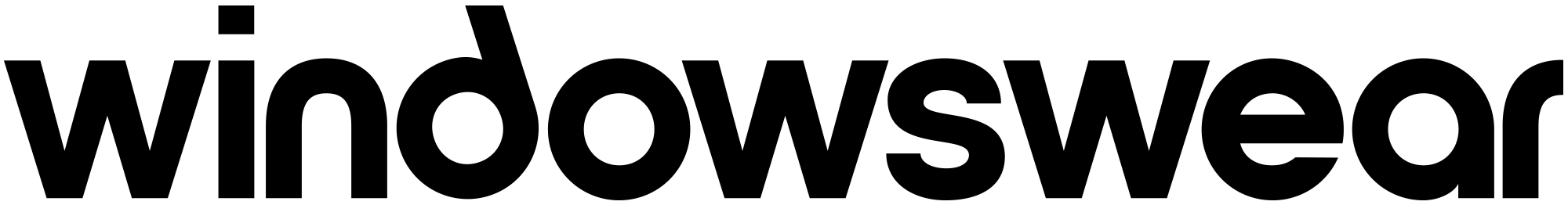WindowsWear LIVE! is a live, interactive, online meeting where all 27,000+ WindowsWear members are invited to attend, and is also broadcast live on our Facebook and Instagram which reaches another 150,000+ followers. 300+ brands and 200+ schools use WindowsWear each month and the average member spends 26+ minutes per day on the site.
We ask each speaker to present:
A) Who you are
B) What you and your team and / or company does
C) How you do it (i.e. provide great visuals of projects that highlight the most engaging examples of your work and / or recent or future trends)
We also record the video of the entire session and make it available via the URL of the event page of your session. Here is an example of a previous WindowsWear LIVE!, hosted by the FENDI creative team in Rome, Italy.
Since we invite all of our audience, we also ask that you share invite your audience, whether its through an email blast or social media post, to maximize attendance and excitement.
Here is an example of one of our members, IDW Display, sharing the invite on their Instagram page.
We use Zoom to host WindowsWear LIVE! and the URL to log in is http://www.windowswear.com/live
To ensure we provide the most visually branded experience, please either:
A) Download the WindowsWear LIVE! virtual background for Zoom.
B) Use your own logo for the virtual background.
C) We can help create the virtual background for you!
Once you have the virtual background, it’s really easy to install. We recommend you use it for the desktop App version of Zoom. Just login in, go to the Settings, then go to Video, then Virtual Background Video, and then upload the image.
To make sure you’re looking as good as possible, we recommend to:
*Identify a window or a source of main light in you room and sit somewhere close facing aforementioned light.
*Make sure you don’t have a source of light on your back or it will create a backlight effect.
*Make sure the brightness of your computer is set up to the max, that also can help.
*If you don’t have a window, don’t sit in the darkness… turn on as much light as you can at least just for this.