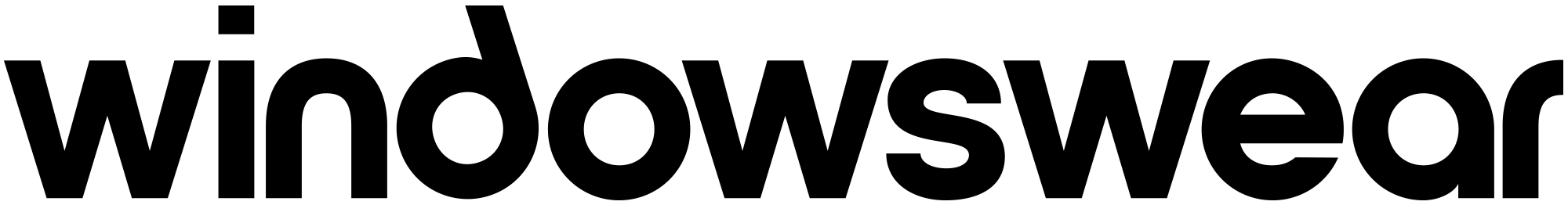A timeline is a good option for clients that has a lot of projects to work on. Also, it can benefit businesses in their everyday operations and scheduling specific events over certain periods.
However, create a timeline when you have several activities or tasks to be done within a given period. It’s not only confusing to think of how much time should be spent on each task but also when you have a lot of tasks, it can take forever before you complete your schedule. When you fail to complete your timeline, there’s a risk of missing deadlines and the worst thing is ruining your reputation if this happens.
Create A Timeline Of Events And Activities
It all starts with listing the tasks and activities you need to accomplish in your project or presentation. Although there may be a lot of them, make sure you start with the most important ones.
How To Create A Timeline Effectively
Use Tasks and Milestones: Create smaller tasks to help break down the larger ones. Using Milestones will give you an easier way of organizing your tasks. In this way, you have a more detailed description of what needs to be done and when it should be finished.
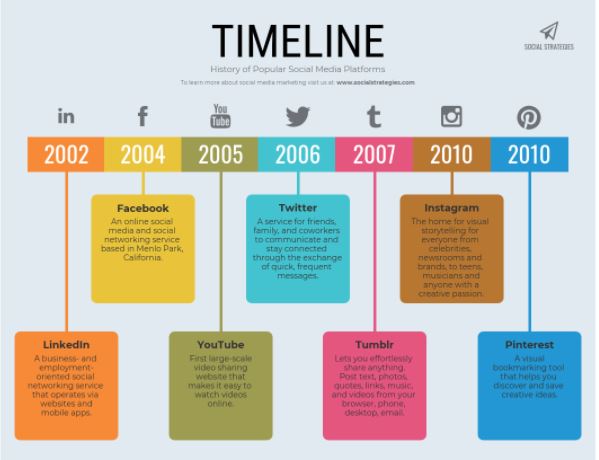
Venngage
Divide Tasks Into Three Categories
Most people who create timelines usually include the big picture first before they list down the small tasks that need to be done for them to get their jobs done appropriately. They sometimes use bar graph makers or any diagram makers online. First, break the big picture into three categories: tasks that need to be done first, next and last. By doing so, you have a better idea of how to get things done faster and in which order should it be done.
Create A Timeline Online According To Duration And Importance
Now that you have the estimated duration of each task and how much time you can spend on it in a day, group them depending on their durations and importance. In this step, make sure to list down the tasks with similar durations together to make it
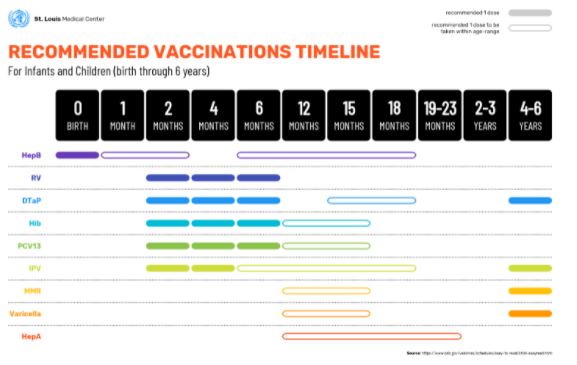
Venngage
Divide the list into days
Determine how many days or weeks your timeline will cover then divide the tasks accordingly depending on what category it belongs to. Check the deadlines for each task and set a reasonable date when you can accomplish or finish each task. Remember that adding too much to your schedule will only make you go crazy.
Creating a timeline for your presentations
Break down each task within the first category: Look at what you need to do first in order, to begin with, your presentation. These could include setting up equipment or meeting with clients before the event itself.
Set a deadline for your tasks
After you have identified all the things that need to be done first, create a timeline and set deadlines for every task. Make sure that you follow this schedule as closely as possible so nothing gets missed out.
Estimate The Duration Of Each Task
This is where you begin estimating how long each task will take to finish depending on their level of difficulty and complexity. A task that is complex and difficult will require more time to complete compared to a simple one.
Find The Best Way To Create A Timeline For Each Activity In A Day
Now that you have listed down the duration of each task, estimate how much time you can allot for it in a day. Be realistic on this part so as not to over or underestimate.
Create A Timeline Template With Small Milestones
Although it may sound impossible to maintain such a tight schedule, try to make the best out of it by making milestones that are close together. For example, you have to establish contact with clients but it is supposed to be done two weeks before your event date. Rather than checking off every day, create milestones that will allow you to check off every week instead.
Use Any Project Management Software
As opposed to using pen and paper, any other project management software can help you construct your timeline in an organized manner. Moreover, it will allow you to rearrange the sequence of tasks with just a few clicks of the mouse.
In this way, you will save a lot of time and effort that could have been spent on procrastinating or going around in circles.
There is no limit to how many tasks should be included in your timeline but try not to make it too complicated because, at the end of the day, all you need is a visual representation of what needs to be done and when should it be finished.
Venngage can help you create a timeline for your presentations for it offer a wide range of templates you can use. Don’t forget to check it out!
Conclusion
Many things go into creating the perfect presentation. From choosing an effective topic to making sure you have all of your materials, this process is not as simple as it may seem. The most important factor in creating a great presentation is planning out how long it will take you to present and what kind of information needs to be included for this time frame. If done correctly, a timeline can help make sure your presentation stays on track and allows you enough time for questions at the end.