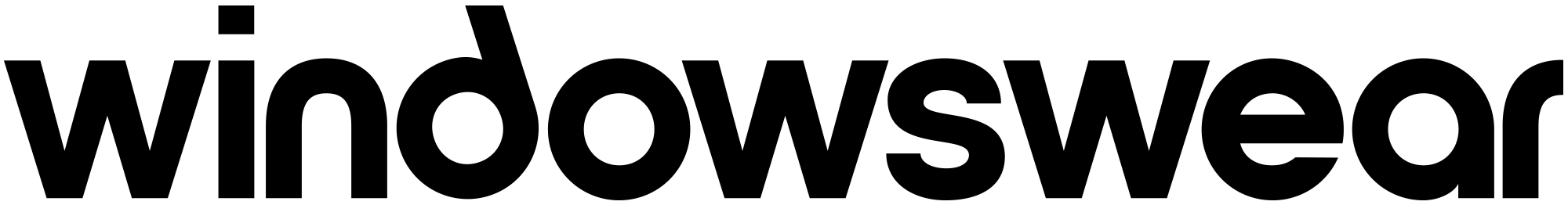Effective use of physical space is fundamental to any brick-and-mortar retailer’s success. After all, you pay for the space, products occupy your space, and customers enter and navigate your space before — ideally — making a purchase.
Effective use of physical space is fundamental to any brick-and-mortar retailer’s success. After all, you pay for the space, products occupy your space, and customers enter and navigate your space before — ideally — making a purchase.
But planning out how you’ll use your retail space isn’t always easy. From determining how to plan the footpath for customers to which product displays go where, it can be a crapshoot if you don’t have a plan in place.
That’s where planograms come into play. Planograms help retailers plan the use of their space and gather data to help them make smarter visual merchandising choices that drive in-store sales.
What Is a Planogram?
A planogram is a visual merchandising tool. Planograms are detailed drawings of your store layout with special attention on product placement. Merriam-Webster defines it as such: “a schematic drawing or plan for displaying merchandise in a store so as to maximize sales.”
In addition to being a visual representation of your store’s aisles, displays, and point-of-sale, for example, a planogram will show you exactly where specific products are placed. The information in a planogram is thorough; it’ll demonstrate the exact shelf an item is kept.
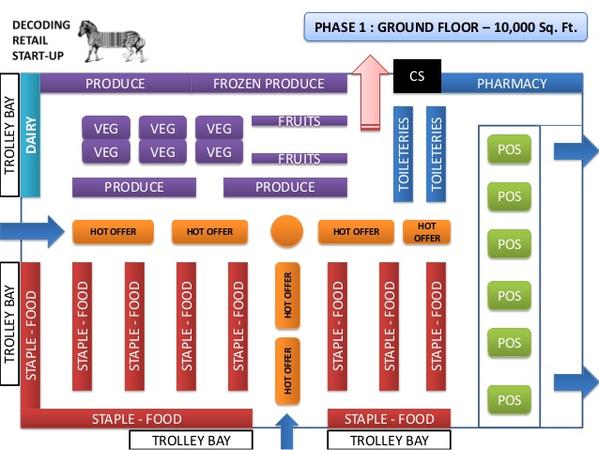

Other terms and abbreviations for a planogram include:
- POG
- Shelf space plan
- Space plan
- Schematics
A planogram is usually a single component to more comprehensive visual merchandising documentation. It is by no means the end-all, be-all solution to your visual merchandising needs.
They’re especially useful for big-box retailers or grocery stores that carry many products (and product categories) from a multitude of suppliers and have a lot of space to fill. Think about it this way: Grocery stores have to know whether a product will fit on a certain set of shelves, which is where the level of detail included in a planogram is crucial.
As such, planograms vary depending on the retailer. In the example we just described, you’re likely looking at a detailed planogram. For a smaller store with fewer products and displays, the planogram may not be as comprehensive.
The Benefits of Planograms
There are many benefits to using planograms for planning out your store layout, and they generally fall under two overarching advantages: maximizing sales and space.
Maximize Sales
When you use a planogram in your visual merchandising planning process, you’re able to collect data about how products and displays work. Mapping it out to the exact location on the shelf is like taking a magnifying glass to your data, and that’s how you can glean really actionable insights to optimize product placement for in-store sales.
Over time, you’ll learn how product placement impacts purchase behavior and can thus deduce strategies to capitalize on sales opportunities. Look at historical sales data and compare that to your planogram to see which products sold most and where they were located, and do the same for slow-moving merchandise. Place those items together to increase sales of stock that’s getting old or stale.
You’ll also be able to identify the highest-converting locations in your store, so you can put merchandise there that you want to prioritize.
FURTHER READING: Use your store’s hot spots to strategically sell your products. Learn how to optimize your power wall to spike sales.
Planograms also allow for strategic product placement from a cross-merchandising standpoint. Notice how the milk and bread are in the far back corner of the grocery store? That’s because those retailers want to make customers walk past other items, which can help increase impulse purchases.
With a planogram, it’s easier to map out these routes. If there’s an item that customers regularly come back to purchase from your store, consider placing it somewhere that forces them to pass other items that you want to sell, or placing complementary products nearby. For grocers, for example, this could be peanut butter and jelly.
Maximize Space
Retail space is expensive. And while the exact costs vary depending on a variety of factors (location, size, lease term, etc.), property management company Hartman says your gross-to-rent percentage could be anywhere between 1% and 13%.
Regardless of your rental expenses, maximizing the use of that space can help you run a lean, cost-effective business. Planograms help you stay organized and allocate a purpose to every area in your store.
Plus, planograms support more effective inventory management. More organization means it’s easier for staff to stay on top of stock levels since there’s a place for everything, and everything should be in its place.
And if you’re working with wholesale, vendors, and other third parties, have a guideline as to what and how much space they’re responsible for. This kind of setup can create ownership and accountability.
How to Use a Planogram for Your Store
While proper planograms are extremely detailed and robust, they can be valuable to many kinds of retailers. Even if you’re not using a “proper” planogram, you can use the philosophies and strategies behind them to help in planning your store layout and product displays.
If you do decide that a planogram is the way to go, there are a few options:
Hire a Planogrammer
Technically speaking, there are roles out there in the retail world called “planogrammer.” And you can expect to pay that person $47k in an annual salary in the U.S.
If your business isn’t big enough to hire someone completely dedicated to planograms, this is also a responsibility that you can allocate to a visual merchandiser.
Consult with Planogram Experts
Don’t have enough of a need to warrant a dedicated internal role? You can also hire third-party experts and leverage their skills to execute your planogram. Envirosell is one such company that specializes in using behavioral research to assist in visual merchandising, and Retail Smart is a U.K.-based company that provides both consulting and software, which brings us to the next option:
Use Planogram Software
There are tons of planogram software options on the market; it all really depends on your unique needs and, of course, your budget. DoActiv has free planogram software that you can get started with, and there are also paid options with more features. Here are just a few:
DIY Your Planogram
You can also use planogram templates to take a DIY approach to your visual merchandising. Some retailers go the old school route, with a paper and pencil, and draw out the space to scale. If you’re savvy enough, you can also do this with tools in Google Docs. Generally, you’ll want to use a pre-existing template or create one in a tool that’s more suited for visuals, such as Photoshop.
DoActiv has a template that you can download, and SmartDraw has several examples that you can use as a starting point for your own planogram.
Moving Forward With Your Planogram
Have you considered using a planogram as part of your approach to visual merchandising? In what ways have you benefited from strategic store layout planning and product placement?