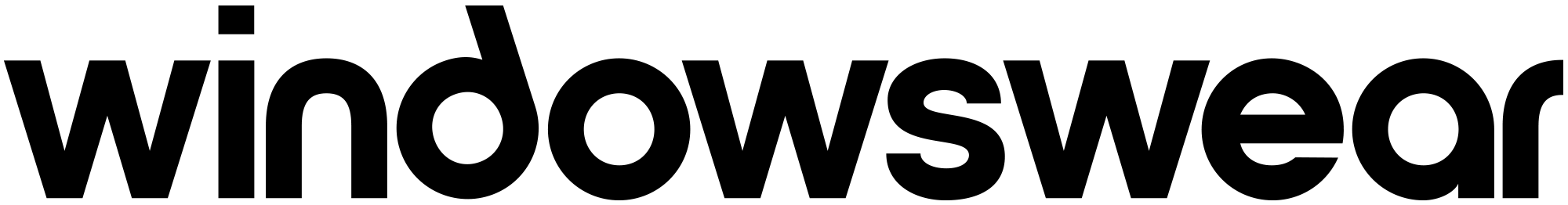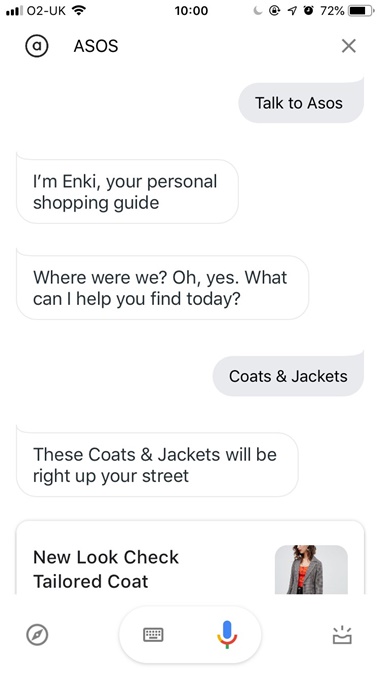With every season that goes by, retailers’ technological capabilities increase. Artificial Intelligence (AI) is now the norm in some business areas, augmented reality (AR) is making inroads into everyday life, and more and more homes are adopting digital assistants such as Amazon’s Alexa and Google Home. The way that consumers shop and the demands they have for their shopping experiences are evolving as fast as technology can keep up with them.
Drapers’ mystery shopper put some of the latest and fastest-growing technology and digital developments to the test, to see whether they could change the way we shop or are simply gimmicks. As each tool differed immensely, they were judged independently on factors including ease of use, practical functionality and general experience. The results were mixed: some technology appeared to be simply “tech for tech’s sake”, while others were genuinely useful – although many were far from flaw free. Tests took place in early November.
Klarna Pay Later (tested on Topshop.com): 4/5

Topshop fw18 wsw 19
A tempting and functional tool for serial online shoppers, Klarna is swish and functional
I test Klarna’s Pay Later option on the Topshop website. The function allows me to order items without paying immediately. Instead, I pay through Klarna’s website when my items have been delivered and I have returned any I don’t want to keep. I have up to 30 days to do this.
When I put it to the test, the process is slick. The millennial pink Klarna icon sits alongside traditional payment options such as PayPal and Visa Debit when I place my order – and is helpfully flagged with a pop-up saying “new: try before you buy”.
The first time I enter my details, my request to use Klarna is declined. No explanation appears and, given that Klarna is a credit function, this is initially concerning. I search the FAQs on the Klarna website and eventually deduce that the denial is likely down to using different delivery and billing addresses. It is frustrating that this is not clear and also disappointing that I cannot use Klarna for any address I choose.
Having altered my delivery address, my order is accepted. The day after I place my order, I am sent an email from Klarna confirming details for payment and the length of time I have to pay.
The payment itself is incredibly simple. I log into the colourful and easy-to-navigate website by clicking a link in the email confirmation. Details of my order appear immediately on screen. With a few clicks and my card details, the order is paid.
The function may be the ultimate fast fashion enabler. I can order multiple sizes and styles in one delivery without having to worry about the overall cost. By removing the barrier of initial cost, I am more open to trying unusual styles – and more of them – than I would ordinarily choose to order. When my order arrives, I keep more items than I had intended, some of which I would not have ordered if I’d had to pay immediately, as I was unsure whether they would suit me.
Fit Analytics Fit Finder (tested on Bershka.com): 3.5/5

A comprehensive, easy and accurate tool – but lacking detail on lengths
One of the well-worn complaints about online shopping is the fit conundrum. When shopping with a brand for the first time, not knowing typical sizing can be off-putting.
Fit Analytics’ Fit Finder tool aims to remove this barrier, and I test out the service on the Bershka website. On each product page, there is a small button directing me to “find my size”. I click the button, and am asked to enter my height and weight, body shape, age and fit preference. I also enter the size I wear in other brands – including the waist and leg measurements for trousers.
This is extremely easy to fill out, although I feel slightly uncomfortable when asked whether my “tummy shape” is flatter or curvier, or if my hips are straighter or wider than average. Despite assurances that my information will not be shared, it still feels slightly invasive.
I am told that 82% of “people like me” bought and did not return my chosen trousers in a size 8. However, there is no indication of the length of the trousers. I am tall and struggle to find full-length trousers, so measurements would have been useful. There is a handy button at the bottom of the screen encouraging me to add the size directly to my bag.
Despite not having signed in, my measurements are remembered on the Bershka site, and each item I view now has a recommended sizing option, which is very useful.
When they arrive, I am initially sceptical that my items will fit, as they look smaller than my normal size. However, the trousers fit well around the waist and hips. Unfortunately, they are much too short in the leg and are not designed to be cropped. Having submitted my leg length, I am disappointed that there was no indication the trousers would come up short.
Super-speedy delivery at Matchesfashion.com: 3/5
Hard to pin down and not quite up to the luxury bar, but impressive nonetheless
Matchesfashion’s 90-minute delivery promise is proclaimed boldly across the website – “order now, wear in 90 minutes”.
Unfortunately, this promise seems to be impossible to pin down. I search several categories in an attempt to find an item that qualifies for 90-minute delivery, but I am unable to locate any. I eventually speak to an employee via the live chat function, who informs me that neither my home postcode nor office address qualify for 90-minute delivery. Given the central London location of the office, this is frustrating. The locations where the service is available should be listed more clearly.
I instead opt for Matchesfashion’s same-day delivery – although this is only offered on a limited number of items and there is no way to see before checkout if my items qualify, which is annoying. I place my order at 10:30am and am promised a delivery slot between 1pm and 2pm – which is still an astonishingly quick rate of delivery.
The £12 delivery charge is eyewatering, but the promise of having product in hand within three hours makes up for this. Once my order is confirmed, I promptly receive a dispatch notification email and shortly before 1pm I get a text from the courier service, telling me my parcel is on its way.
The end of the delivery window comes and goes with no further contact – and my parcel arrives slightly late at 2:15pm. Although this is not much later than expected, it is frustrating that I was not told of any delay, especially given that the courier company has my phone number.
The service would have benefited from more precise tracking – which is offered on the 90-minute service – so I could see exactly when the parcel would arrive with me. Other delivery services, such as DPD, offer door-to-door tracking on their standard orders and, as a luxury business, I would expect Matchesfashion to offer the highest level of service across all its orders.
“Talk to a stylist” at Levi.com: 2/5

A good idea with potential to drive sales, but a long wait for a response renders the service useless
When I browse Levi’s website, a chat function appears offering the option to talk to a real-life stylist from a Levi’s store to get some styling advice. In theory, this is an excellent idea. Within store hours, I have the option to send my questions directly via the messenger function. I can send images for extra advice and communicate in person.
I send a message via the app at 12:30pm and submit my email address so that I can be notified when someone responds. Three and a half hours later – well after I have finished shopping online – I receive my response. This is far too long for the tool to actually be useful.
The response is helpful – I am asked a couple of additional questions on sizing and fit preferences, and I am given a good recommendation for a product. But the extremely long wait makes the function fairly useless, as I had almost forgotten I had asked a question in the first place by the time the answer arrives. Being based in London, it would have been quicker for me to go to a store and find a member of store staff in person.
I receive guidance more swiftly from the Ask Indigo chatbot, which is also available on the website and uses an AI bot to answer queries. The tool helps to filter jeans styles according to fit preferences – high-waist, tight, fitted, boyfriend, and so on. I see styles suited to my preferences within a minute, as opposed to a three-and-a-half-hour wait for online guidance.
Voice search on Asos: 1/5
Although the search works for simple queries, it seems like a gimmick not a tool
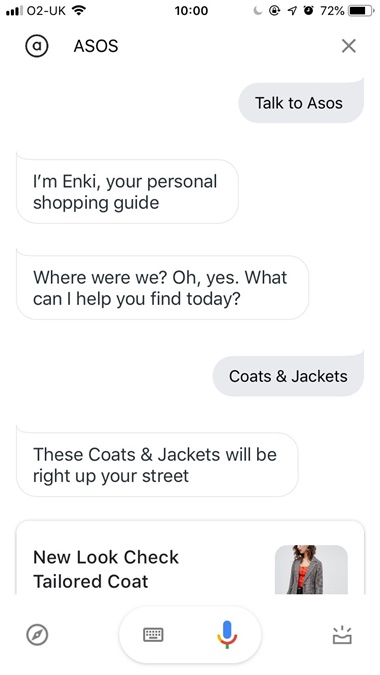
1
While using Asos’s voice search is a novel experience, it feels much more like a game than an actual useful shopping tool.
The retailer has partnered with Google Assistant, so anyone with an Android phone or the Google Assistant app can, theoretically, browse Asos simply by saying the words: “Hey Google, talk to Asos”.
When I say this to the app, I am immediately directed to “Enki”, a chatbot that allows me to interact with the Asos product search. I can tap to view new-in coats, jackets, dresses and boots in both menswear and womenswear. When I do this, I am shown a fairly limited selection of new products – nine in total – with a link at the bottom to the wider Asos website.
When I tap into the products, I am swiftly redirected to the Asos app to view more details and browse further. Once on the app, returning to voice search seems pointless, as I am able to search a much wider range with far more accuracy and have a much more pleasant shopping experience. However, as a driver of traffic to the Asos app, the voice search is certainly effective.
Browsing for simple items with voice search works well, but more complex searches – such as “find me a size 8 leopard print skirt” – are not recognised.
In its current form, I do not find the voice search tool remotely useful. I cannot filter my search, view product details or order without leaving the search and opening the app on my phone. I struggle to understand why I would be motivated to open Google Assistant and then ask it to search Asos, when I can tap on the app in my phone and cut out several additional steps. The only way this would be useful in the future is if the voice search function is integrated into Asos’s own app.
The function might direct those unfamiliar with Asos to shop on the site, but given that users have to specifically request that they speak to Asos on the Google Assistant app, it seems unlikely.